AWS EC2 Lab
AWS EC2 Lab is done and dusted.
Today my IT231 class assigned a lab to launch EC2.
What students are expected to learn:
Launch a web server with termination protection enabled
Monitor Your EC2 instance
Modify the security group that your web server is using to allow HTTP access
Resize your Amazon EC2 instance to scale
Explore EC2 limits
Test termination protection
Terminate your EC2 instance
I learned to create an EC2 instance and configure the security settings to make sure the inbound traffic rules allow access to the website. Another learning point was learning how to resize the instance from t2.micro to t2.small. As a newbie to AWS, I appreciate going through these types of labs to ensure I understand the concepts. I remember when I was working in operations and I would always hear "restarting the instance" as one of the fixes when a web server was crashing. The lab brings back memories. One thing I learned was using the Security Groups to grant access to the inbound traffic for the server. I look forward to learning more about IAM and the policies that grant or deny permission to applications.
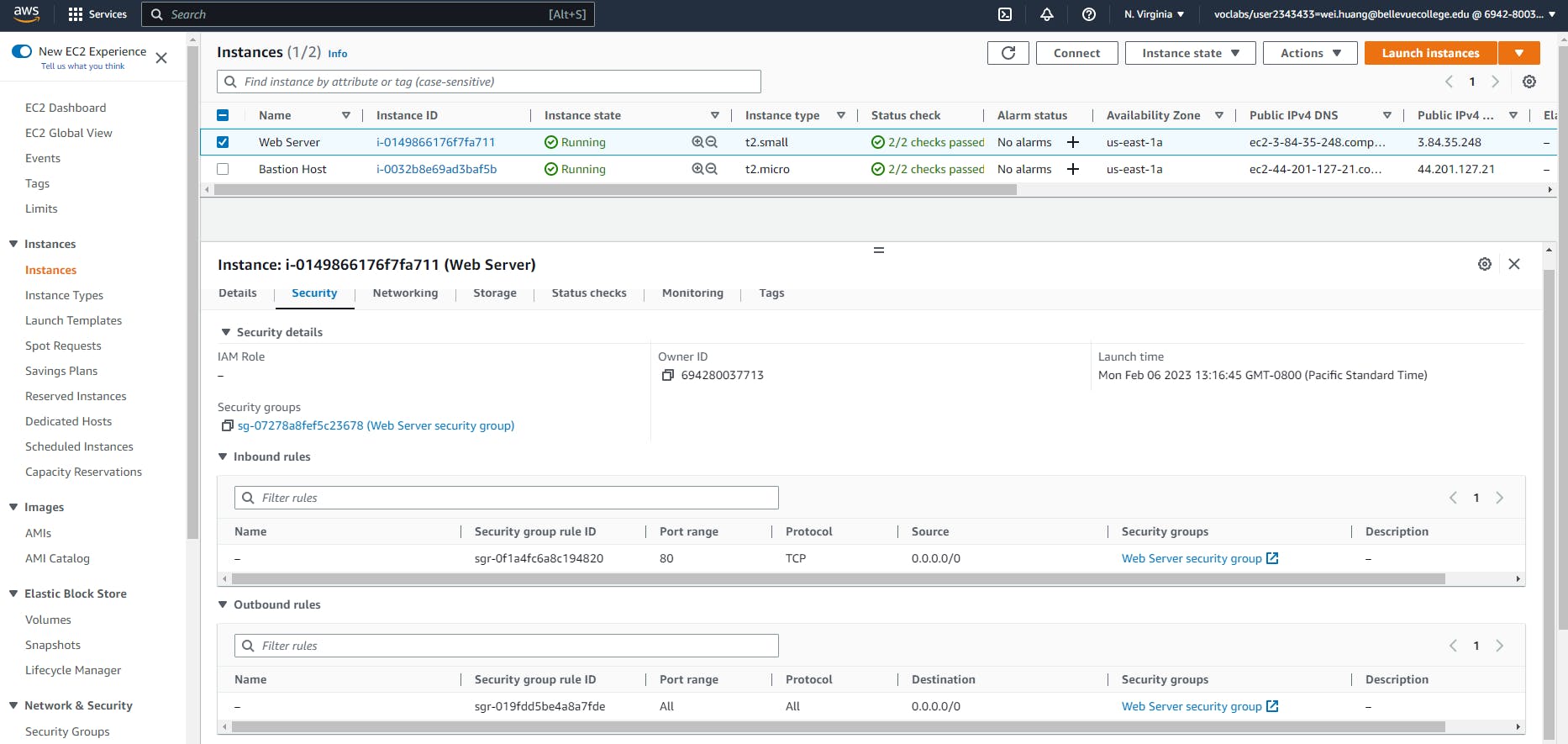
Inbound settings were adjusted to allow 0.0.0.0 access using the Security Groups link.

The newly created Web Server instance is up and running!
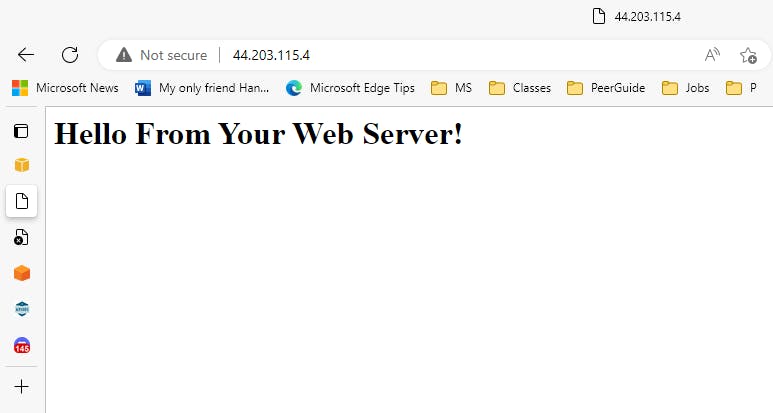
My successful website was created in EC2.
